Pricing
Get started for free. No credit card required, cancel anytime.
Professional
$9.99
per user / month
Export up to 10,000 items at once
Export comments replies
Premium Support
Scrape Facebook post comments and replies and export them to CSV/JSON/XLSX(Excel). transforming overwhelming feedback into neatly organized, actionable insights.
Get started - It's free!
4.96 / 5 Stars
Get started for free. No credit card required, cancel anytime.
$9.99
per user / month
Export up to 10,000 items at once
Export comments replies
Premium Support
We know you're gonna love our professional services, but let us prove it. If our service hasn't exceeded your expectations after 7 days, you'll get a full refund. Simple as that.
Comments Exporter for FB is a Chrome Extension that lets you effortlessly collect Facebook feedback—export comments to CSV, JSON, or Excel.
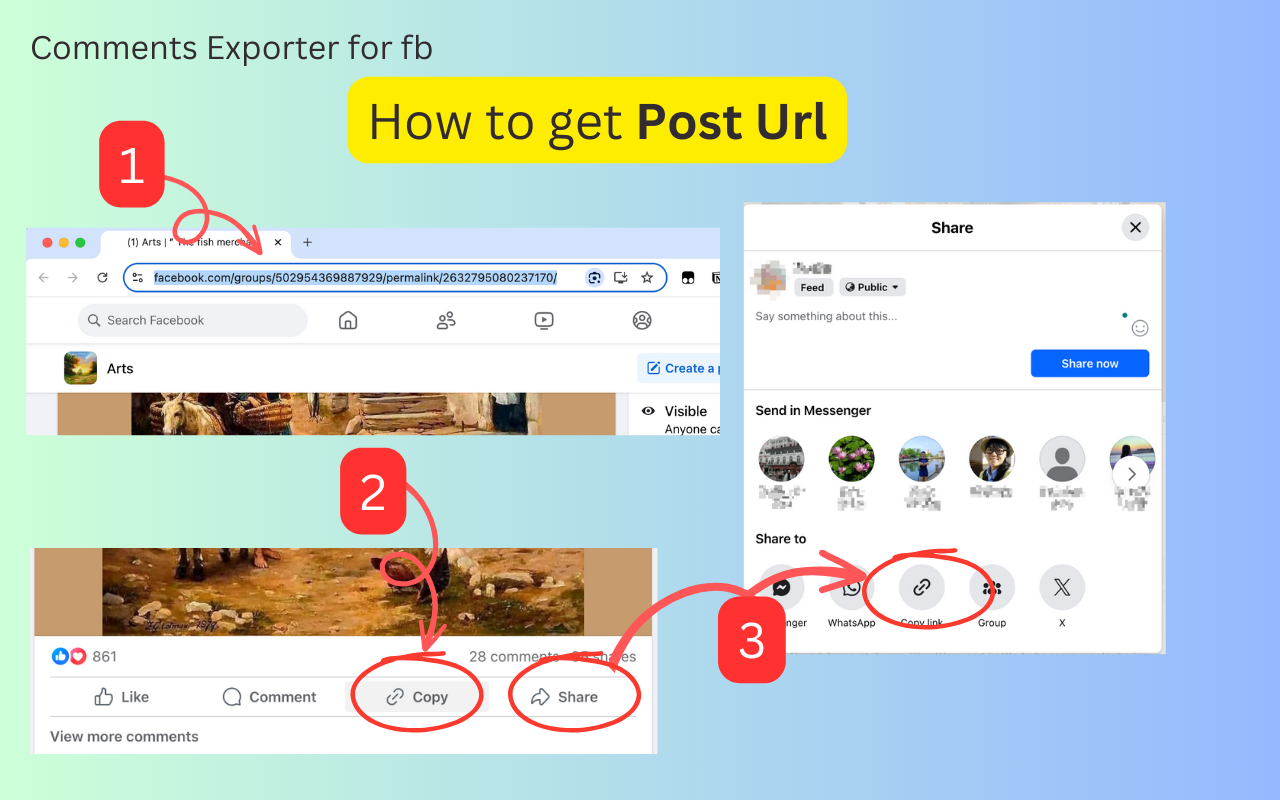
The free account can export 30 items at once. A Pro account can Export up to 10,000 items at once. Pro users could also export replies to comments.
You can cancel your premium subscription at any time, by clicking the PRO button in the extension popup window, click the Pro button to manage the subscription, and you can cancel or update your payment information.
Drop us a line [email protected] if you have any questions about your subscription.
Comments Exporter for FB
Instantly transforms scattered comments into structured data. No more manual copying – just pure, distilled audience insights at your fingertips.
Need Help?
Send us an email at [email protected] if you have any questions. We'll help you out.
©2025 ExtensionsBox. All rights Reserved.